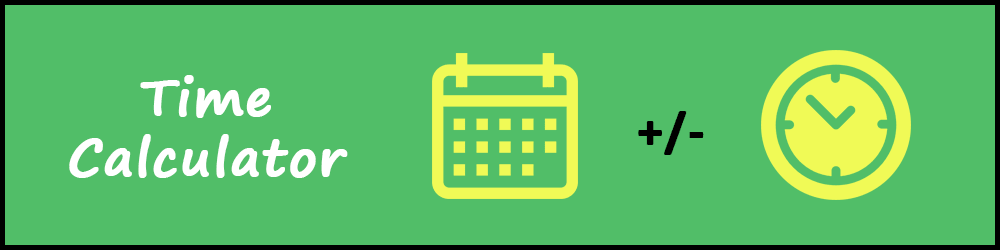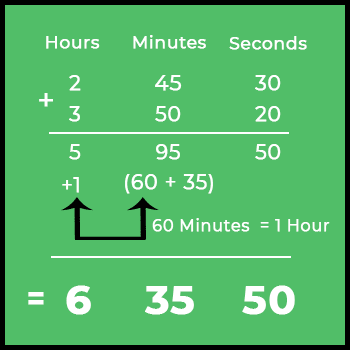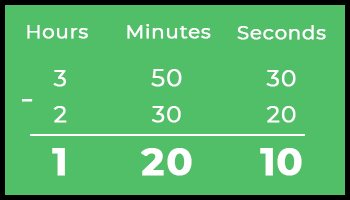How Does the Time Calculator Works?
Our time calculator works on pre-defined algorithms and there is a strong javascript code written to make your time calculations easier, faster, and more accurate. You just need to follow the instructions below:
1. Enter two time values
Firstly, you need to input two times. The first input value should be the start time and the second one should be the end time. Make sure the input format should be this: YYYY/MM/DD - hh/mm/ss. Because if you don't enter the values in the right format, you won't get the true results.
Also, it's not necessary to enter all the time values. For example, if you want to add or subtract only hours and minutes then you can only enter those values. No need to enter years, months, days, and seconds. Just keep those input fields empty. But make sure to enter at least one value for start and end time.
2. Select operation
The second step is to select the operation between Addition or Subtraction. If you want to add two times, you can choose "Addition". Similarly, if you want to subtract two times, you can select "Subtraction".
3. Calculate
Lastly, press the "Calculate" button to get the final duration result. Also, you will get the output in years, months, days, hours, minutes, and seconds.
For new time calculations, you can use the "Reset" button.